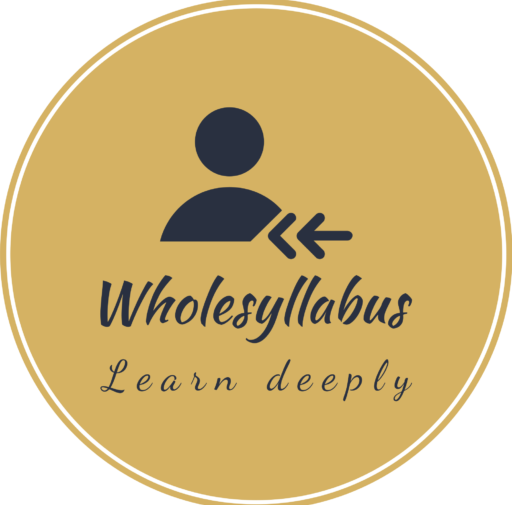Calculating your semester grade shouldn’t be stressful. Whether you’re in high school, college, or homeschooling, this page gives you access to three reliable tools that make the process simple:
- A Semester Grade Calculator based on two semesters and a final exam.
- A GPA-based Semester Calculator to track your academic performance.
- Printable Templates in PDF, Excel, and Google Sheets for offline tracking.
Each option is built with clarity, accuracy, and student needs in mind—so you can plan ahead, stay on track, and focus on what matters most: learning.
Semester Grade Calculator: 2 Semesters + Final Exam
Use this free tool to find your final semester grade based on your Semester 1, Semester 2, and Final Exam scores. It’s fast, accurate, and works for both high school and college students.
Enter your grades below:
- Semester 1 Grade
- Semester 2 Grade
- Final Exam Grade
- Custom Weights (optional)
We’ll calculate:
🎯 Your final semester grade
🎯 Whether you’ve passed (based on your grading scale)
📘 Semester Grade Calculator
How to Calculate a Semester Grade
To calculate your semester grade, you need to multiply each component (such as Quarter 1, Quarter 2, and Final Exam) by its weight, then add the results together. This method uses weighted averages, which gives more importance to certain parts of your coursework.
Simple Formula
Make sure all weights add up to 100% (or 1.0 if using decimals).
📘 Example
Let’s say:
- Quarter 1 Grade: 85%, Weight: 30%
- Quarter 2 Grade: 90%, Weight: 30%
- Final Exam Grade: 80%, Weight: 40%
Apply the formula:
Semester Grade = (85 × 0.30) + (90 × 0.30) + (80 × 0.40) = 25.5 + 27 + 32 = 84.5%🎉 Final Semester Grade: 84.5%
GPA-Based Semester Calculator
Purpose: Calculates GPA using letter grades and credit hours, per semester.
Best for: Students needing GPA for college admissions or tracking academic standing.
Features:
- Input grade + credit per course
- Weighted GPA output
- GPA scale customization (optional)
So,
Inputs: Course name, Letter grade, Credit hours
Output: Semester GPA (on a 4.0 scale)
Easily figure out your semester GPA by entering your letter grades and credit hours. Perfect for high school and college students—no login, no hassle.
Semester GPA Calculator
🎓 How to Use the Semester GPA Calculator
Staying on top of your grades is easier when you know exactly where you stand. Our Semester GPA Calculator is designed for students who want a clear picture of their academic performance using their course grades and credit hours — whether you’re in high school, college, or a dual-enrollment program.
✅ Step-by-Step Guide
- List Your Courses
Start by entering the names of your classes — for example, Algebra II, U.S. History, Chemistry. This step helps you stay organized and makes the GPA calculation more personalized. - Choose Your Grade for Each Course
Use the dropdown menu to select your earned letter grade. The calculator follows a standard 4.0 scale:- A = 4.0
- B = 3.0
- C = 2.0
- D = 1.0
- F = 0.0
Plus and minus variations (like B+ or C-) are supported, so you get an accurate result.
- Enter the Credit Hours
Each course carries a different number of credits. For example, a lab course might be worth 1 credit, while a core subject could be 3 or 4 credits. Enter these values so the GPA reflects the weight of each class. - Add or Remove Courses as Needed
Use the “Add Course” button if you’re taking more than the default number of classes. If you make a mistake, simply click “Remove” to delete a course row. - Click “Calculate GPA”
Once your data is in, the calculator instantly computes your semester GPA and displays it at the bottom.
How We Calculate GPA
We use the standard weighted GPA formula:
GPA = (Total Grade Points × Credits) ÷ Total Credits
For example:
- Psychology: A (4.0) × 3 credits = 12.0
- Geometry: B+ (3.3) × 4 credits = 13.2
- Literature: C (2.0) × 3 credits = 6.0
Total Grade Points = 31.2
Total Credits = 10
Semester GPA = 31.2 ÷ 10 = 3.12
This method reflects the real impact of each course on your overall GPA.
👍 Why Students Like This Calculator
- No sign-up or ads interrupting your workflow
- Mobile- and tablet-friendly — use it from anywhere
- Works with custom credit values for each course
- Accurate and instant results with no math needed
- Helpful for course planning, transcript prep, and academic goals
🧠 Trusted by Students, Made for Clarity
This calculator was developed with direct feedback from students and educators. It’s part of a growing suite of tools aimed at making academic planning easier and more transparent.
Whether you’re a freshman just getting started or a senior calculating what GPA you need to stay on the honor roll, this tool supports your success.
Excel version of the Semester Grade Calculator
Looking for an offline alternative to calculate your semester grades? This Excel Semester Grade Calculator (.xlsx) is designed with the same easy-to-use logic as the Google Sheets version — and it works perfectly with Microsoft Excel and Google Sheets.
✅ Key Features:
- Pre-formatted table for 2 semesters + final exam
- Built-in formulas for weighted average
- Editable fields — just plug in your grades and weights
- Auto-calculates your final semester grade
- Works seamlessly across Excel and Google Sheets
📄 What’s Inside:
- Step-by-step instructions included inside the file
- Columns for grade entry, weight input, and weighted calculations
- Clean, minimal layout for distraction-free use
🧮 How It Works (Same as Google Sheets):
| Category | Grade (%) | Weight (%) | Weighted Grade (auto) |
|---|---|---|---|
| Semester 1 | Input | Input | Auto-calculated |
| Semester 2 | Input | Input | Auto-calculated |
| Final Exam | Input | Input | Auto-calculated |
| Final Grade | Sum of weighted grades |
📥 Download Excel Semester Grade Calculator (.xlsx)
Printable PDF Version of the Semester Grade Calculator
Prefer to work things out by hand? This Printable Semester Grade Calculator (PDF) is perfect for manual entry and offline use — whether you’re a student, parent, or teacher who likes having a hard copy.
📝 What’s Included:
- Clean and clutter-free table layout for entering grades by hand
- Simple step-by-step instructions to help you calculate the final grade manually
- Suitable for 2 semesters + a final exam structure
- Great for test prep, homework planners, or binder inserts
📄 Manual Calculation Table:
| Category | Grade (%) | Weight (%) | Weighted Grade |
|---|---|---|---|
| Semester 1 | |||
| Semester 2 | |||
| Final Exam | |||
| Final Grade | (Sum) |
Just print, fill out your scores and weights, multiply each grade by its weight, and total them for your final semester grade.
📎 Download Printable Semester Grade Calculator (PDF)
Perfect for quick grade planning sessions or keeping in your academic binder!
This version is ideal for students who prefer a desktop file or want to use the calculator without internet access.
Frequently Asked Questions On Semester Grade Calculator
Q: How do I calculate my semester grade?
A: Add the weighted grades for Semester 1, Semester 2, and your final exam using their percentage weights.
Q: Can I customize the weights in this calculator?
A: Yes, enter your own weight values for each part of the semester to tailor the calculation to your school’s grading system.
Q: Is this tool suitable for college students?
A: Absolutely! This calculator is designed to help students at all levels, including college, high school, and homeschool learners.
Q: What should I do if my final exam has a different grading scale?
A: Ensure all grades and weights are converted to the same scale (usually percentages) before using the calculator for accurate results.
Q: Can this calculator help me plan what grade I need on the final exam?
A: Yes, by inputting your current grades and weights, you can reverse-calculate the minimum final exam score required to achieve your target semester grade.
✅ Final Thoughts: Get Ahead With Smart Grade Tracking
Calculating your semester grade shouldn’t be a guessing game. Whether you’re prepping for finals, aiming for honor roll, or just want peace of mind — this free Semester Grade Calculator gives you the clarity you need.
👉 Prefer a GPA view? Use our Semester GPA Calculator.
👉 Like visuals? Try the interactive slider calculator.
👉 Want to plan offline? Download the Excel or PDF version.
📌 Bookmark this tool, share it with classmates, and stay on top of your academic game — one grade at a time.
Your future GPA will thank you.
Try More Tools
Explore other helpful academic tools we offer to support your studies and planning: