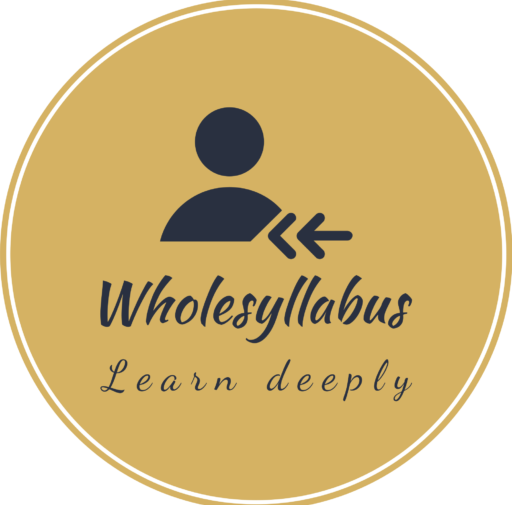A simple, fast way to know where you stand in class. Use our easy-to-use class average calculator to quickly find your current standing in any course. Whether you need a simple course grade calculator or want to calculate your average grade with weighted assignments, this tool does it all. It even helps you figure out the final grade needed to reach your target, so you can plan your study time smartly and confidently.
Simple Class Average Calculator
Enter all your class grades (separated by comma, space, or on new lines). Then hit “Calculate” to see your average.
Grade Average Calculator
📝 Track your academic performance in seconds.
Supports percentage, letter, and weighted grade formats—perfect for high school, college, and homeschool students.
Want to estimate your GPA too? Try our GPA Calculator Tool →
Looking for weighted grading instead? Or Want to know exactly what you need on your final exam? Check out our Final Grade Calculator for a step-by-step guide.
How This Grade Average Calculator Works
Use this calculator to get a clear picture of your course grade—fast and simple. Here’s how:
Enter your assignments and grades — Type in the names of your tests, quizzes, homework, or projects, along with the grades you earned.
Add weights if your course uses them — Some classes count certain assignments more than others. Add the percentage each one counts toward your final grade.
Hit “Calculate” — Instantly see your current average based on the grades you entered.
Understand your standing — Find out where you stand now and what scores you might need on future work to reach your goal.
Who Is This Calculator For?
Whether you’re tracking your own progress or supporting your students, this tool makes grade calculation simple for:
- 🎓 High school and college students — Quickly see how you’re doing in any course.
- 📚 Homeschoolers and online learners — Stay on track with self-paced classes.
- 🧮 Teachers and tutors — Double-check averages and help students set realistic goals.
🧪 Example Table
| Assignment | Score | Weight |
|---|---|---|
| Homework 1 | 85% | 10% |
| Test | 90% | 30% |
| Project | 88% | 60% |
📌 Tip: The calculator does the math for you—just plug in your scores and weights to see your current average
Grade Average vs GPA: Key Differences
Grade average and GPA both measure how you’re doing in school—but they aren’t exactly the same.
- Grade average is the average of your scores in one class. It’s usually shown as a percentage, like 87% or 92%.
- GPA (Grade Point Average) adds up all your grades across classes and turns them into a number between 0.0 and 4.0 (or higher if weighted).
When should you use each?
- Use grade average to see how you’re doing in a single class.
- Use GPA to track your performance across all classes—colleges and scholarships often ask for this.
✅ Want to see how your classes add up over time? Try our Cumulative GPA Calculator
Frequently Asked Questions
❓What is a grade average calculator?
It’s a simple tool that helps students figure out their current course grade. Just enter your scores—and weights, if needed—to see how you’re doing.
❓How do I calculate my average if grades are weighted?
Multiply each grade by its weight (as a percentage), add those up, then divide by the total of the weights. Our calculator does all of this for you automatically.
❓Can I enter letter grades instead of numbers?
Yes! You can input grades like A, B+, or C–. The calculator will convert them into percentages for you.
❓What grade do I need to pass my class?
If you’re close to the edge, use our Final Grade Calculator to see what score you need on your final exam to pass or hit your goal.
✅ Ready to stay on track with your grades?
🎓 Try Our Other Free Tools:
📬 Sign up: “Get smart study tips + tools—[Join our newsletter]