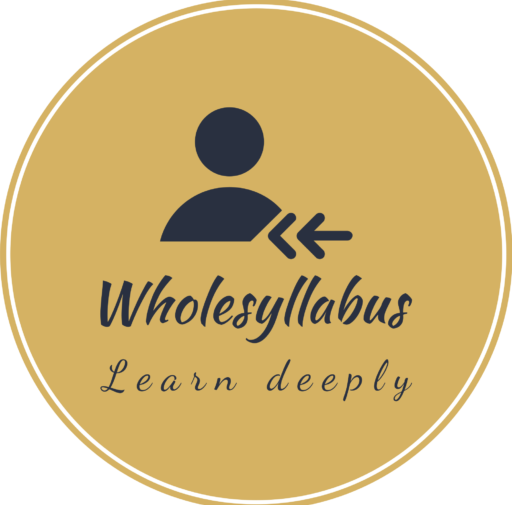With more parents ditching the traditional classroom post-2020, online homeschooling options have exploded. But choosing the right one can feel like shopping in a maze with no map.
In this guide, I’ll walk you through how to homeschool using online programs — including the best accredited platforms, free resources, self-paced tools, and tips from real parents who’ve been there. This isn’t some corporate listicle. You’ll find real talk, practical checklists, and even a free downloadable schedule template to help you get started today.
In my opinion, online homeschooling can either be a dream or a disaster — it really depends on how well you match your child’s needs with the right tools. Let’s figure that out together.
What Are the Different Types of Online Homeschool Programs?
When people hear “online homeschooling,” they often imagine just one thing — maybe a kid staring at a Zoom call all day. But honestly, that’s not even close to the full picture.
There are actually a few different “flavors” of online homeschool programs, and choosing the right one can make or break your experience. Some families thrive with full-service programs that mimic traditional school.
Others need the freedom to jump between platforms or move at their own pace. It all depends on your child’s learning style, your availability, and how much structure you’re looking for.
Here’s a breakdown of the main types:
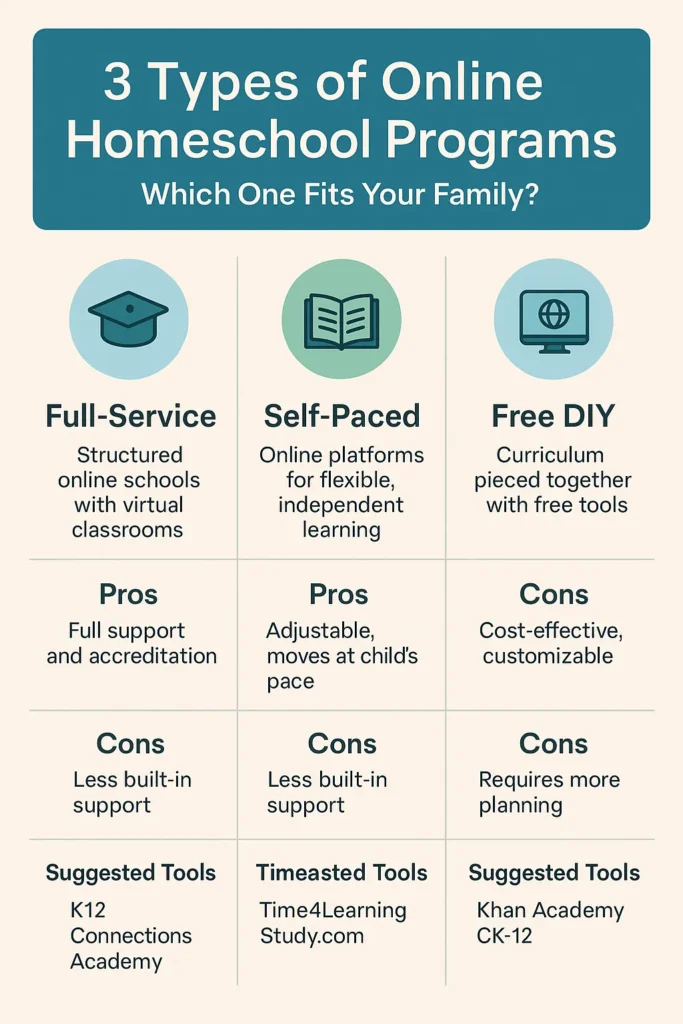
Full-Service Online Schools
These are the most structured options — think of them like traditional school but fully virtual. They offer certified teachers, attendance tracking, grade reports, and even IEP support in some cases.
Popular Examples:
- K12: One of the largest tuition-free online public school options (available in many U.S. states)
- Connections Academy: Also tuition-free, offers teacher-led instruction and a full curriculum
Pros: Comes with full support — teachers, pacing guides, transcripts, everything
Cons: Less flexibility; some feel too rigid or overwhelming for younger kids
In my opinion, full-service online schools work best for families who want structure without doing the teaching themselves.
Self-Paced Learning Platforms
This is where things get more flexible — and fun for a lot of families. These platforms provide curriculum and tools, but let your child move through material at their own pace. No attendance sheets. No bells.
Popular Picks:
- Time4Learning: Offers PreK–12 content with interactive lessons, quizzes, and automatic grading
- Study.com: Offers full middle and high school courses with video-based lessons (great for visual learners)
Pros: Flexible pacing, more control for parents and students
Cons: Requires more parent involvement (especially at younger grades)
Parent Tip: “Many parents on Reddit say combining Time4Learning with Khan Academy gives a solid mix of structure and flexibility.”
You can use Time4Learning for core subjects like math and ELA, and then let your kid explore electives or advanced science topics on Khan Academy — all without burning out.
Free Resources & Supplement Tools
Not everyone can afford a full-service program — and that’s totally okay. In fact, many families piece together a full homeschool curriculum using free online tools.
Top Freebies:
Khan Academy: Free, non-profit platform with lessons from early math to AP courses
CK-12: Interactive math and science courses with videos, quizzes, and simulations
Duolingo: Fun, gamified language learning — great for Spanish, French, or even Latin
Easy Peasy All-in-One: A Christian-based free curriculum that covers all subjects
Pros: Totally free; can be customized around your child’s interests
Cons: No official accreditation, and you’ll need to track your own grades/progress
you don’t need to pick just one type of program. You can blend them — like doing a full-service platform for core subjects, then adding CK-12 or Duolingo for enrichment. That flexibility is kind of the beauty of homeschooling.
How Do I Choose the Right Online Homeschool Program?
In my experience, most parents don’t regret homeschooling — they regret picking the wrong platform early on. Here’s what most parents miss: you don’t need the fanciest program, you need the most adaptable one.
Here’s a quick checklist to help you narrow it down:
✅ 1. Your Child’s Learning Style & Age
Is your child super independent… or do they need constant nudging? Some programs, like Time4Learning, work well for self-directed learners, while younger or easily distracted kids may do better with structured platforms like Connections Academy (which assigns real teachers).
On Reddit’s r/homeschool, one parent said:
“We started with a completely hands-off program but realized our son just wasn’t ready. Switched to Calvert with live teacher support — game changer.”
Also consider age: elementary students often need more visual, gamified content (like Miacademy), while teens might prefer a college-style platform with deadlines and grading.
✅ 2. Accredited vs. Informal Curriculum
Not every program needs to be accredited — but if you’re planning to transition back to public school or apply for college later, accreditation really matters.
Accredited programs (like K12, Calvert, Connections Academy) meet state or national education standards and offer transcripts.
Informal programs (like Easy Peasy or Khan Academy) are flexible and often free, but may require more documentation on your part.
Check the guide from HSLDA for accredited homeschool options.
If you’re using a self-paced or accredited program, understanding how grading works is important — especially if you need transcripts. Here’s a guide on homeschool grading systems that explains both traditional and alternative methods.
✅ 3. Curriculum Flexibility
Some platforms lock you into a preset curriculum. Others let you pick and choose — or even switch mid-year.
- Power Homeschool lets you add or drop courses with one click
- Study.com offers modular learning — great for mixing subjects or building custom tracks
- Prisma is more project-based and student-led
I’d recommend starting with something flexible unless your child thrives on strict structure.
✅ 4. Cost, Tech, and Internet Access
Let’s be real — some of these programs aren’t cheap. Time4Learning and Power Homeschool cost ~$20–$40/month per student. Connections Academy is free (if your state offers it), but requires a decent laptop and consistent internet.
Tip: Make sure your tech setup is solid before you enroll. A lot of parents on Quora mention frustration when programs crash or lag on older devices.
✅ 5. Support: Teachers, Grading, and Help
Ask yourself: Will you be doing most of the teaching? Or do you want live teacher support?
- Connections Academy has certified teachers and live lessons
- Miacademy offers feedback on writing and assignments
- Easy Peasy is DIY — great if you want full control (but can be isolating)
Here’s what most parents miss: You don’t just need academic help. You need customer support that actually replies when something breaks.
You won’t know what works until you try. A lot of parents test 2–3 programs in the first few months. That’s okay.
In my opinion, you should treat the first 30 days like a trial run — and don’t be afraid to switch if it’s not clicking.
How Do I Start Online Homeschooling Step-by-Step?
“Okay, I’m ready to homeschool… but where do I even begin?”
That’s the #1 question I see from new parents on Reddit and homeschool forums.It’s totally normal to feel overwhelmed at first — especially with so many online programs out there promising the moon.
Here’s a no-fluff, step-by-step way to get started with online homeschooling in 2025, even if you’ve never done it before.
✅ 1. Know Your State’s Homeschool Laws
Before you sign up for any program, check your local homeschool regulations. Some states are super relaxed (like Texas or Illinois), while others (like New York or Pennsylvania) have detailed reporting and portfolio requirements.
A mom on r/homeschooling said she accidentally enrolled in an unaccredited program, not realizing her state wouldn’t accept it. She had to restart mid-year — not fun.
✅ 2. Choose a Curriculum or Platform
Now comes the fun (and slightly confusing) part — picking a program that fits your kid’s needs and your lifestyle. Some platforms are full-service (like Connections Academy), while others offer à la carte courses or self-paced learning (like Time4Learning or Study.com).
In my opinion, it’s best to try a few free trials before committing — just because something worked for someone else doesn’t mean it’ll vibe with your child.
We’ll break down popular programs and pros/cons later in this post, so hang tight!
✅ 3. Set Up a Daily/Weekly Routine
Don’t wait for burnout to start building a rhythm. Whether you’re using a flexible platform or one with live sessions, create a visual schedule for your child — something they can see and follow daily.
Here’s what most parents miss: Kids thrive on consistency, especially during a major learning shift like homeschooling. Even if your schedule changes week to week, having a plan matters.
Bonus: Download our free editable homeschool schedule template (docx)
✅ 4. Create a Learning Space (Even a Small One)
You don’t need a Pinterest-perfect homeschool room. A corner of the dining table works fine — just make sure it’s distraction-free (and not next to the TV or noisy siblings). Add basic supplies, a whiteboard or calendar, and headphones if your child needs focus.
Reddit threads often recommend noise-cancelling headphones for online classes — especially if you’ve got more than one kid learning at home.
I’d recommend grabbing some drawer organizers or cubbies to keep things tidy — clutter = stress.
✅ 5. Adjust Based on Your Child’s Response
After a few weeks, pause and reflect. Is the platform too fast-paced? Too rigid? Not challenging enough? This is the beauty of homeschooling: you’re allowed to change course.
One dad on Quora said he switched from Power Homeschool to Khan Academy + CK-12 because his daughter felt overwhelmed by the videos. Once they mixed in self-paced work, things clicked.
Don’t be afraid to pivot. Your goal isn’t perfection — it’s progress.
Quick Checklist for Starting Online Homeschooling:
- Checked your state’s homeschool law
- Selected a curriculum (or trying a trial)
- Set a daily/weekly routine
- Created a basic learning space
- Observing and adjusting as needed
Final Thoughts – Is Online Homeschooling Right for Your Child?
I’ve seen families of special needs learners, gifted students, and even parents juggling full-time jobs make it work beautifully with the right online program.
If your child needs flexibility, thrives with less pressure, or struggles to fit inside the box of a traditional school day, online homeschooling might be exactly what you’ve been searching for.
It’s a great fit if:
- You want a flexible schedule that works around travel, work, or health needs
- Your child is gifted, needs more challenges, or struggles in large classrooms
- You’re a work-from-home parent who can stay involved but needs some structure
But — and this is a big but — it’s not for everyone.
You might want to reconsider if:
- Your child thrives in daily peer interactions (think clubs, sports, face-to-face)
- You have limited internet access or outdated tech
- You won’t have time to check in, redirect, or encourage when your child drifts off-task (which will happen — trust me)
“Try a free trial or one month at a time — don’t commit upfront.”
I’d recommend starting with something like Time4Learning or Miacademy. Both offer monthly plans, and honestly, you’ll know in 2–3 weeks if it clicks.
Pro Tip:
Some parents in r/homeschool on Reddit mention combining a structured platform like Time4Learning with free extras like Khan Academy and Duolingo for languages. That way, you get the best of both worlds — structure plus freedom.
Some families also use the summer to explore flexible online courses for students — great for enrichment, filling learning gaps, or even early high school credits.
FAQs On Homeschool with Online Programs
Q-Are there any completely free online homeschool programs?
A- Yes! Khan Academy, Easy Peasy All-in-One, CK-12, and Duolingo offer full or subject-based learning for free. Some parents combine these to build a customized curriculum at zero cost.
Q-What is the most accredited homeschool program?
A-Connections Academy and K12 are two of the most recognized accredited online public school options. For private accredited programs, Calvert and Bridgeway Academy are popular choices.
Q-Can I homeschool my child entirely online?
A- Yes, many families use full-service online platforms like Power Homeschool, Time4Learning, or Connections Academy to homeschool completely online with structured lessons, grading, and sometimes certified teacher support.
Q-Can I switch homeschool programs mid-year?
A- Absolutely. Many online homeschool platforms are flexible and offer month-to-month plans. If something isn’t working, you can adjust or switch to a better fit for your child’s needs.
Final Reminder:
No one gets it perfect from Day 1. That’s the beauty of online homeschooling — you can tweak, try, pause, pivot. Start small. Ask other parents. Try sample lessons.
And most importantly?
Trust yourself.
You don’t need to be a professional teacher to give your child a meaningful, personalized education.
More to Explore
- Not sure how grading works in homeschool? See alternative grading systems →
- Want to see how online learning fits into traditional schooling? Check our full online education guide →
- Looking for summer enrichment? Explore flexible online summer courses →
Need Assistance? contact us

Nawab, an educator with a decade of K-12 teaching, holds an English honors graduate degree and a diploma in elementary education. He has also been blogging for five years, sharing insights for educators and parents.