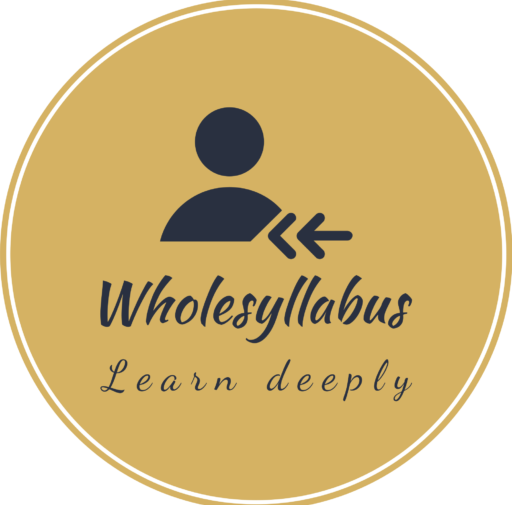I’ve personally used Coursera as a student and later as a blogger researching study tools. Honestly, in my opinion, it’s one of the few platforms where both free learners and career-focused students can find real value.
Coursera is one of the most popular online learning platforms for students in 2025. It offers free courses you can audit, affordable certificates, and an all-access Coursera Plus plan. Students can also apply for financial aid to get courses for free.
Coursera is just one of many study tools students can use. If you want a bigger list, check out our best study tools and resources guide.
This guide walks you through Coursera’s free vs paid options, Coursera Plus, financial aid, and the best courses for students.
What is Coursera and Why Students Love It
Quick Answer: Coursera is an online education platform that partners with universities and companies to deliver courses, certificates, and degrees. Students love it because the certificates are recognized by schools and employers, and the free courses are accessible worldwide.
I first tried Coursera during college when I signed up for a free Google IT course. At first, I thought it would just be another generic online lesson. But the certificate ended up being a strong talking point in an internship interview. That’s when I realized Coursera actually carries weight.
Still wondering how Coursera stacks up against free platforms like Khan Academy? Check out our detailed comparison at Coursera vs. Khan Academy.
Coursera Free vs Paid — What’s the Catch?
Quick Answer: Coursera lets students “audit” many courses for free, but free versions don’t come with certificates or graded assignments. Paid plans unlock certificates, career-focused programs, and specializations.
Free Courses (Audit Mode)
- You can access lectures, readings, and discussions for free.
- Perfect for casual learners or students testing a subject.
- Limitation: no certificate, no graded assignments.
Example: A Reddit student thread described how they used free audit mode to preview a Data Science course before upgrading later.
Paid Courses & Certificates
- Certificates start around $39 per course.
- Professional certificates and specializations cost more but come with job-ready recognition.
- Employers (like IBM, Google, Meta) list these certificates in job postings.
Table: (Free vs Paid)
| Feature | Free (Audit) | Paid |
|---|---|---|
| Video lectures | ✅ | ✅ |
| Assignments & quizzes | ❌ | ✅ |
| Peer feedback | ❌ | ✅ |
| Certificate | ❌ | ✅ |
| Career recognition | ❌ | ✅ |
👉 Want full access and certificates? Try Coursera Plus free for 7 days.
This post contains affiliate links. If you buy something through these links, I may earn a small commission at no extra cost to you.
If cost feels like a barrier, here’s how to apply for Coursera financial aid and start learning without paying upfront.
Coursera Plus Explained (Worth It in 2025?)
Quick Answer: Coursera Plus is an all-access subscription that lets you take unlimited courses for a flat fee. In 2025, it costs $59/month or $399/year. If you’re planning to take more than 3–4 paid courses a year, Plus pays for itself and is the smarter choice.
Coursera Plus is like the Netflix of online courses — you pay once and unlock almost everything. Instead of buying courses one by one, students get unlimited access to 7,000+ courses, professional certificates, and specializations.
- Monthly plan: $59/month (good for short-term projects).
- Annual plan: $399/year (best value, ~33% cheaper).
Who Should Choose Coursera Plus?
- Frequent learners who sign up for multiple courses a year.
- Students preparing for competitive exams or career upgrades.
- Anyone planning to earn multiple certificates in 2025.
Simple Math Example:
A single certificate course usually costs $49–$79.
- Take 1–2 → cheaper to buy individually.
- Take 3–4 → you’re already spending ~$200–$250.
- Take 5+ → Coursera Plus ($399/year) saves money and unlocks all courses.
Honestly, I’d recommend Coursera Plus if you’re the kind of student who’s always jumping into new skills — coding one month, writing the next. But if you’re just testing a single course, stick to the free version or pay per course.
Visual Suggestion: A bar chart showing:
- 1–2 courses → Cheaper per course
- 3–4 courses → Costs same as annual
- 5+ courses → Coursera Plus saves $$$
👉 Start Your Coursera Plus Free Trial
Apply for Coursera Financial Aid
Quick Answer: Coursera offers financial aid that lets students access paid courses for free. You apply directly on the course page, fill in your reasons for needing support, and usually get approved within about 15 days.
I’ve seen many students, including some in my own circle, successfully take $49–$79 courses without paying a dime through Coursera’s aid program. Honestly, it’s one of the most underrated features of the platform. Here’s exactly how it works:
Step 1: Locate the “Financial Aid” Option
- Go to the course page.
- Scroll down near the “Enroll” button, and you’ll find a “Financial Aid available” link.
- Click it to start the process.
Step 2: Fill in the Application
- Coursera will ask you to explain why you need aid (e.g., “I cannot afford the course fee due to financial constraints”).
- They’ll also ask about your study goals (e.g., “I want to use this course to improve my resume for future job opportunities”).
- Write at least 150–200 words for each answer. Generic or copy-paste replies often get rejected.
Step 3: Wait for Approval (~15 Days)
- Coursera typically responds in about 15 days.
- If approved, you’ll receive an email with free access to the course.
- You get the full paid version — graded assignments, certificates, everything.
How to Apply for Coursera Financial Aid (Step-by-Step)– full guide
Example: A Reddit thread on r/learnprogramming shows multiple students sharing their approval experiences and even sample application texts. Many confirm that Coursera rarely rejects genuine applications.
👉 If you don’t want to wait 15 days for approval, you can unlock everything instantly with Coursera Plus.
Best Coursera Courses for Students (2025 Picks)
Quick Answer: The best Coursera courses for students in 2025 cover academics, skill-building, and career prep. For high schoolers, options like AP prep and intro coding work best. College students benefit from data science and essay writing courses. Career-focused learners should look at Coursera’s Google, Meta, and Excel certifications.
I’ve gone through dozens of Coursera listings, and honestly, some stand out way more than others. Here’s my shortlist of courses that students actually use and recommend.
If you’re deciding what to take first, I’ve broken down the top Coursera courses for high school, college, and career goals
For Coursera, a simple Chromebook is often all you need. Here are our picks for the best affordable Chromebooks for students.
High School Students
If you’re in high school, the goal is usually boosting academics or trying out career skills early.
- AP® Psychology – University of British Columbia → Great starter if you’re taking or considering AP Psych.
- Introduction to Computer Science – University of London → Beginner-friendly coding foundation.
- English Composition I – Duke University → Helps with essay writing, especially for AP Lang prep.
note: I tried the English Composition course in my final year of school — it made writing those long AP essays less painful.
If you’re in high school and planning AP exams, check this list of the best AP classes to take alongside Coursera prep courses.
We’ve also put together a full AP Exam Prep with Coursera resource if you’re aiming for top AP scores.
College Students
College learners need practical, academic-friendly courses that also transfer well to resumes.
- Data Science Specialization – Johns Hopkins University → Highly rated for STEM majors.
- How to Write and Publish a Scientific Paper – École Polytechnique → Perfect for students doing research or lab work.
- Learning How to Learn – McMaster University → Super popular course on study techniques.
Real example: On Quora, one student mentioned that the Data Science Specialization helped them land a campus research assistant job.
Career Builders
For students close to graduation (or job hunting), professional certificates are the best bet.
- Google IT Support Professional Certificate → Industry-recognized, job-ready.
- Meta Social Media Marketing Certificate → Practical skills for marketing majors.
- Excel Skills for Business Specialization – Macquarie University → Excel is still one of the most employable skills.
Tip: Recruiters often search for “Google Certificate” or “Excel Specialization” on LinkedIn. Adding these to your profile makes you more discoverable.
Quick List: Top 10 Coursera Courses for Students in 2025
- Learning How to Learn
- AP® Psychology
- Google IT Support Certificate
- Data Science Specialization
- English Composition I
- Introduction to Computer Science
- Meta Social Media Marketing Certificate
- Excel Skills for Business
- How to Write and Publish a Scientific Paper
- Coursera Guided Projects (e.g., Python, Excel, Canva)
Want unlimited access to all of these? Start your Coursera Plus Free Trial and unlock every course on this list.
Online courses are easier to follow with good audio. I’d recommend checking our best headphones for online classes before starting.
FAQs About Coursera (Quick Answers)
Can Coursera certificates go on LinkedIn?
Quick Answer: Yes, Coursera certificates can be added directly to your LinkedIn profile under “Licenses & Certifications.”
Many students do this to showcase verified skills from Google, IBM, and top universities. I’d recommend adding only certificates that are career-relevant so your profile looks focused rather than crowded.
How long does a Coursera course take?
Quick Answer: Most Coursera courses take 4–6 weeks if you spend about 2–4 hours per week.
Some are shorter guided projects (2–6 hours), while professional certificates can run for several months. A Reddit user shared that by doubling weekly study time, they finished a 4-week course in just 10 days — so pacing is flexible.
Are Coursera certificates respected?
Quick Answer: Yes, Coursera certificates are respected by employers because they’re issued by universities and companies like Google and Yale.
They don’t replace a degree, but they strengthen resumes and LinkedIn profiles. According to a University of Illinois report, Coursera’s MBA degree programs even count towards accredited university credits.
Can you complete a course for free?
Quick Answer: Yes, you can audit many Coursera courses for free, but you won’t get a certificate.
This is great for self-learners who just want the knowledge. If you need proof for school, job applications, or resumes, you’ll need to pay or apply for financial aid.
Is Coursera Worth It for Students?
Quick Answer: Yes, Coursera is worth it for most students. Free courses are great for casual learning, but Coursera Plus or paid certificates are a smart investment if you want recognized credentials, career skills, or resume-ready proof of learning.
After going through Coursera myself and comparing it with other platforms, here’s my honest take:
- Free courses are perfect if you’re just curious or exploring a subject. You get the lectures and readings without paying a dime.
- Certificates and Professional Programs make sense if you need something official to add to your LinkedIn or resume. Employers really do notice them — especially the Google, IBM, and Meta programs.
- Financial aid is a lifesaver if budget is tight. You can apply and get full access for free, though the approval takes time.
- Coursera Plus is the best deal if you’re serious about learning. Honestly, if you’re just dabbling, free courses are fine. But if you’re serious about adding skills to your resume, Coursera Plus is the smart move.
Ready to try Coursera? Click here to start your 7-day free trial.
If you’re weighing Coursera against other options like Khan Academy, our Coursera vs. Khan Academy guide breaks it all down — definitely worth a read.

Nawab, an educator teaching K-12 since 2010, holds an English honors graduate degree and a diploma in elementary education. He has also been blogging for five years, sharing insights for educators and parents.