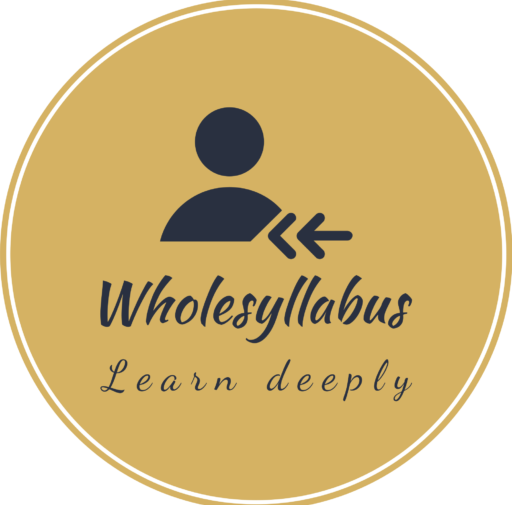The Coursera financial aid application is the best option for students who can’t afford course fees but still want the certificate. As someone who helps students plan their study resources, I’ve seen many learners successfully get courses 100% free by filling out this application.
Instead of just auditing the course (which doesn’t give you a certificate), financial aid covers the full cost — so your certificate is included once you complete the course.
From my experience, the application takes about 15 minutes to complete and requires a short essay (minimum 150 words). Approval usually comes within 15 days.
Looking for a full breakdown of Coursera for students? Check out our Coursera for Students Guide to see if financial aid or Coursera Plus is the better fit for you.
What is Coursera Financial Aid?
Coursera Financial Aid is a program that lets learners take paid courses and earn certificates for free if they can’t afford the fees. You simply apply with a short essay about your background and career goals, and if approved, Coursera waives 100% of the cost.
In simple terms, it’s Coursera’s way of making education accessible worldwide. Many students, especially from developing countries, rely on this option to complete certificates that would otherwise cost between $39–$79 per month.
Unlike free auditing, financial aid also unlocks graded assignments and the official certificate — the parts employers actually care about.
Key Points:
- ✅ Covers most individual courses and specializations.
- ✅ Requires a 150-word minimum essay explaining your financial need.
- ✅ Approval typically takes 15 days (sometimes faster).
- ✅ You can only apply for one course at a time (not the whole specialization at once).
- ✅ Certificates earned via financial aid are identical to paid ones.
Honestly, I’ve seen students in Reddit’s r/coursera mention getting approved in less than 10 days when their essay was strong.
👉 If you’d rather avoid the waiting period and get unlimited access right away, Coursera Plus is a smarter option for long-term learners. Try the Coursera Plus free trial.
And if you’re a high schooler, see our Coursera AP Exam Prep guide for subject-specific course suggestions.
or improve grades with these GPA tips.
Step-by-Step Guide: How to Apply for Coursera Financial Aid (with Screenshots)
Applying for Coursera Financial Aid only takes a few minutes if you know where to click. Here’s the quick answer: find a course, click “Financial Aid available,” fill out a short application with a 150-word essay, and submit. You’ll usually get a decision in about 15 days.
Now let’s walk through it step by step
1. Log in to Coursera
- Head to Coursera.org and sign in (or create a free account).
- Make sure your profile info is complete — sometimes incomplete profiles can delay approval.
2. Pick a Course with Financial Aid
- Open the course page you want.
- Look just under the Enroll button — you’ll see a small link that says “Financial aid available.”
- Not all courses have this, but most popular ones do (Data Science, Google Certificates, etc.).
Not sure which course to start with? Check out our guide to the Best Coursera Courses for Students — it highlights the top picks that are eligible for financial aid and have the best career value.
3. Start the Application
- Click “Learn More” → “Continue to Application.”
- You’ll see a form with a few short questions.
4. Fill in the Essay (150 words minimum)
Coursera requires a short essay about:
- Why you’re applying for aid.
- How the course will help your career or studies.
- Your commitment to completing the course.
Tip: Don’t just write “I can’t afford it.” Share your story in a genuine way. Example: “I am a college student in India preparing for internships, and this certification will help me apply for data analyst roles.”
5. Submit and Wait
- Hit Submit Application.
- You’ll get an email confirming receipt.
- Coursera usually responds in 15 days, though I’ve seen Reddit users mention approvals in as little as 7 days.
Pro Tip: You can only apply for one course at a time, so plan ahead. If you want to take multiple courses in a specialization, you’ll need to reapply for each one.
My recommendation: Use Option 1 + Option 3 together (one early, one later) for maximum clicks without feeling spammy.
While you’re waiting for approval, try these Best Study Planners for Students to stay on top of your schedule.
Coursera Financial Aid Essay Tips + Real Samples
Quick Answer:
When applying for Coursera financial aid, you’ll need to submit short essays (at least 150 words each). These usually cover why you need aid, your career/learning goals, and how the course will help. Writing clear, genuine, and detailed answers increases your chances of approval.
Why Coursera Asks for Essays
Coursera wants to make sure the aid goes to learners who genuinely need it and are committed to completing the course. The essays aren’t graded like a school assignment — but they do check:
- If you’ve explained your financial need honestly.
- Whether you have a learning or career plan.
- That you wrote in your own words (copy-paste answers often get rejected).
Pro Tip: Don’t overcomplicate it. Write like you’re explaining your situation to a mentor or teacher.
The 3 Most Common Essay Questions
Here’s what you’ll usually see in the financial aid form:
- Why are you applying for financial aid?
- Be honest about financial constraints (student status, job hunting, limited income, etc.).
- Keep it respectful, not desperate.
- How will taking this course help you achieve your goals?
- Tie the course skills directly to your career or academic plans.
- Example: “This Python course will help me qualify for entry-level data analyst roles.”
- How will you commit to completing the course?
- Mention habits (study schedule, accountability, online learning experience).
- Show that you’re serious about finishing.
Essay Writing Tips That Work
- Aim for 170–200 words per answer. Don’t cut too close to 150.
- Keep it personal. Share a small detail (e.g., “I work part-time at a café while finishing my degree”).
- Stay professional. Avoid slang or over-sharing.
- Don’t mention “free certificate only.” Show real motivation to learn.
- Check grammar with tools like Grammarly before submitting.
Common Questions & Issues (Real-User FAQs)
(These are simplified, human-style samples you can adapt — don’t copy them word-for-word!)
Q1: Why are you applying for financial aid?
I am currently a final-year undergraduate student with limited income. I work part-time to support my studies, but I cannot afford the course fee. Financial aid will give me the opportunity to learn skills that I otherwise could not access, and help me continue my education without extra financial burden.
Q2: How will this course help you?
I am planning a career in data analysis. This course on Python will help me build the technical foundation I need to apply for internships and graduate roles. The certificate will also strengthen my resume and make me more competitive in the job market.
Q3: How will you ensure you complete the course?
I have set aside 5–7 hours per week for online learning. I already use tools like Google Calendar to track my study time. I also plan to join the course forums for peer accountability. This will help me stay consistent and complete the course on time.
Want a bigger picture of how Coursera works for students? Check out our full Coursera for Students Guide — it covers hidden tips, free trial hacks, and course recommendations to help you make the most of the platform.
“Where exactly do I find the Financial Aid link?”
Short answer: on the individual course page, next to or near the Enroll button (“Financial aid available” → Learn more/Continue to application). If you only see a Specialization page, click into one of its courses first.
Pro tip: be logged in (searchers often miss this), and use desktop if the button seems hidden.
“Is it hard to get aid?” (Approval odds)
Short answer: if you clearly explain need and how the course helps your goals (150+ words each), many learners get approved—but it’s not guaranteed. Coursera typically replies within ~2 weeks. Career KarmaReddit
What helps:
- Be specific about financial constraints and career use-case.
- Keep tone honest; don’t copy templates word-for-word (they’re everywhere online).
- Submit one course at a time until you hear back. Coursera Help Center
“The financial aid option isn’t showing. What’s wrong?”
Quick fixes that usually work:
- Log in first (many users browse logged-out).
- Open the course page (not the Specialization/Certificate overview). Some programs show “Aid available” only at course level. Coursera
- Don’t start a free trial (Coursera Plus or subscription) while your application is pending; it can cancel the application. Coursera Help Center
- Try desktop, clear cache, or switch browsers—some users reported the button appearing after that.
“Does aid cover 100% of the cost?”
Short answer: for individual courses, financial aid generally covers the full course fee; Specializations themselves aren’t funded (apply to the courses inside them one by one).
“Do I need to be logged in before applying?”
Yes—log in first so the Financial aid available link and application modal appear correctly. If you’re browsing logged-out, you may only see Enroll/Free trial. After logging in, refresh the course page and try again.
Quick checklist (avoid common mistakes)
- ✅ Log in → open the course page → click Financial aid available.
- ✅ Write 150–220 words per essay; be specific and honest.
- ✅ Wait ~15 days; check My Purchases → Financial Aid and your email.
- ❌ Don’t start a free trial (Coursera Plus or subscription) until you get the decision.
Resources to Help With Essays
- Coursera Help Guide on Financial Aid (official instructions)
- Reddit threads where students share experiences: r/Coursera:
- Tools like Grammarly (for polishing your essays).
Sample Coursera Financial Aid Application Answers (150 words)
Q1: Why are you applying for Financial Aid?
Example response (feel free to adapt):
I’m applying for financial aid because I’m currently studying/working part-time and my monthly budget covers essentials only (rent, transport, and food). I’ve tried saving for the course, but unexpected expenses have pushed learning to the bottom of my list. I don’t want that to delay my career—this course fills a real skills gap for me. I’m committed to completing all modules on time and participating in the discussions. If approved, I’ll use the certificate in my résumé and LinkedIn to apply for internships and junior roles. Long term, these skills should lift my income so I can pay for future learning myself. I understand Coursera’s Honor Code and will complete the work on my own. Financial aid will directly remove the cost barrier for me right now so I can focus on learning and building a portfolio piece from the course project.
Q2: How will taking this course help you achieve your career goals?
Example response:
My short-term goal is to land an entry-level role in [your field] within the next 6–9 months. Job posts in my area consistently ask for [skill A/B/C] and a portfolio of practical work. This course covers those exact skills with hands-on assignments I can publish on GitHub/LinkedIn. I plan to study 6–8 hours per week and finish within 6 weeks. I’ll also join the discussion forums to compare my approach with others and get feedback. In the long run, mastering these fundamentals will make me more competitive for roles like [job title], where even a small salary jump would have a big impact for my family. I don’t currently have access to professional training through school or work, so Coursera’s structured path and instructor feedback are ideal. Completing this course will be a measurable step toward interviews and a sustainable career path.
Why 150+ words? Coursera requires minimum 150 words per essay, so aim for 170–220 words to be safe.
“How do I check my application status?”
Short answer: go to My Purchases → Financial Aid in your Coursera account; decisions typically arrive by email within about 15 days. Also check your spam folder.
Waiting ~15 days? Use the time wisely with our High School Summer Planning Guide.
if you’re approved, awesome—finish quickly and stack skills. If you’re denied or want broader access, I’d recommend looking at Coursera Plus (7-day trial)—just start it after your aid decision to avoid cancellations. See my student guide here → Coursera for Students and Best Study Tools for picking your next course lineup.
If you’re considering more than just individual courses, don’t miss our guide to Best Online MBA programs for 2025–26 — many of these MBAs are offered (or supported) via Coursera and other online platforms.
List of Coursera Courses with Financial Aid
Many of Coursera’s most popular programs offer financial aid, so you can study and still earn the official certificate for free. Below is a practical courses list students ask for most—Google IT, Data Science, Python, and Business Analytics—plus fast tips to check eligibility on any course.
Quick check: open a course page and look near the Enroll button for “Financial aid available → Learn more.” If you see it, you can apply.
Fast Picks (popular & usually aid-eligible)
Short answer: start with these if you want job-ready skills and high completion rates.
IT & Tech Support
- Google IT Support Professional Certificate (beginner, help-desk jobs)
- Google IT Automation with Python (follow-up to the above)
Data & Analytics
- Google Data Analytics Professional Certificate (Excel → SQL → Tableau)
- IBM Data Science Professional Certificate (Python, pandas, ML basics)
- Excel Skills for Business — Macquarie University
Programming & Python
- Python for Everybody — University of Michigan (great first course)
- Programming for Everybody — companion intro
Business & Strategy
- Business Analytics — Wharton (core analytics thinking)
- Financial Markets — Yale (popular foundational finance course)
Writing & Research (handy for students)
- Writing in the Sciences — Stanford
- Academic Skills for University Success — The University of Sydney
Note from experience: certificates earned with aid look identical to paid ones. I’ve helped students add them to LinkedIn with no issue.
How to find more aid-eligible courses (2-step)
- Search your topic (e.g., “Power BI” or “UX design”).
- Open the course page → look for “Financial aid available.” Not every Guided Project or degree module has it, but most individual courses and many Professional Certificates do.
Tip: You can apply one course at a time. For a Specialization or Professional Certificate, apply to Course 1 first, then repeat for the next course after approval.
Why these picks work for students
- Clear job outcomes: Google/IBM certificates map to entry-level roles.
- Beginner-friendly: Python for Everybody + Excel Skills build confidence quickly.
- Good ROI: Business Analytics + Data Analytics teach in-demand thinking you’ll reuse in class and internships.
If you need more than one course…
Financial aid is perfect when you’re taking a single course and can wait ~15 days for approval. If you plan to take multiple courses this term, it’s usually easier (and faster) to use Coursera Plus for unlimited access, then keep the ones you finish on your resume.
👉 Try the Plus route here: Coursera for Students Guide (includes a free-trial link and break-even math).
And for hand-picked ideas by level, see Best Coursera Courses for Students .
You can also cross-shop study aids in Best Study Tools & Resources.
Limitations of Financial Aid
Coursera’s financial aid is super helpful, but it isn’t perfect. You can only apply for one course at a time, and if you miss the deadline for assignments, you’ll need to reapply all over again. Plus, the aid only covers individual courses — not the Coursera Plus subscription.
Things to Watch Out For:
- ❌ One course at a time → If you want to take a full specialization (like Google Data Analytics), you’ll need to apply for each course separately.
- ❌ Miss a deadline = reapply → The aid doesn’t automatically renew if you fall behind.
- ❌ No Coursera Plus → Financial aid doesn’t apply to the subscription plan that gives unlimited course access.
- ❌ Approval wait times → Around 15 days, which can slow down your learning if you’re in a rush.
I’ll be honest: I missed my first deadline on a Python course and had to reapply — painful, but a good lesson. Now I set Google Calendar reminders to stay on track.
If you’re planning to take multiple courses in a year, it might actually be cheaper and less stressful to try the Coursera Plus free trial and then upgrade if you like it.
This post contains affiliate links. If you buy something through these links, I may earn a small commission at no extra cost to you.
FAQs about Coursera Financial Aid
How do you apply for financial aid for Coursera?
Click “Financial Aid available” on the course page, fill out the form (minimum 150 words), and submit. You’ll usually hear back in ~15 days.
Is it hard to get financial aid from Coursera?
No. Most genuine applications get approved as long as you clearly explain your financial situation and commitment to completing the course. Many Reddit users on r/coursera report consistent approval if their essays are thoughtful.
Can Coursera count as college credit?
Sometimes. Coursera partners with the American Council on Education (ACE) to offer certain courses that are credit-eligible. However, acceptance depends on your university’s policy. For details, see ACE credit FAQs on Coursera Support.
while your application is under review will cancel the application?
Short answer: No—don’t. Starting a free trial for a course/subscription while your application is under review will cancel the application. If you’ve started one, cancel the trial, wait for it to end, then apply.
Final Thoughts — Free vs Paid Path
Coursera Financial Aid is perfect if you just want one certificate without spending money. But it comes with limits — one course at a time and a waiting period. For anyone serious about learning multiple skills or finishing a career track, Coursera Plus is the smarter, faster path.
👉 Don’t let money hold you back — apply for Financial Aid today, or unlock everything instantly with Coursera Plus.
Also, if you’re curious how Coursera compares to platforms like Khan Academy, our comparison guide offers a helpful breakdown — check it out here.
If you’re also applying for college aid, avoid losing eligibility by reading our FAFSA Mistakes 2025–26 guide

Nawab, an educator teaching K-12 since 2010, holds an English honors graduate degree and a diploma in elementary education. He has also been blogging for five years, sharing insights for educators and parents.