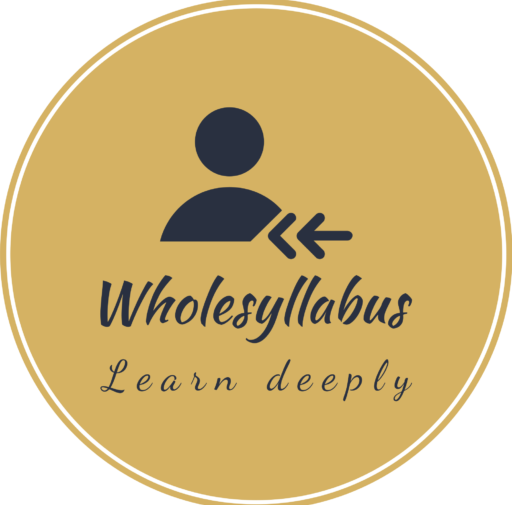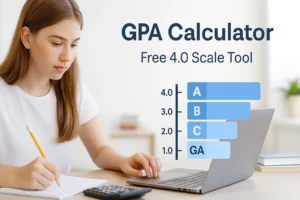Use our free GPA tools to calculate your current GPA in college & High School or plan your future goals. Gpa calculator college
Enter your classes, grades (letter or percentage), and credits — get your average instantly on a standard 4.0 scale.
Great for high school and college students, parents, or anyone planning ahead for scholarships and applications.
Calculate GPA with Letter Grades
GPA Calculator
Use this free GPA calculator to quickly find your grade point average on a standard 4.0 scale.
| Course | Grade | Credits |
|---|---|---|
Your GPA: –
Calculate GPA with Percentage Grades
Want to go deeper? See how your income, assets, and GPA interplay with college aid in CSS Profile vs FAFSA: Key Differences.
Percentage GPA Calculator
| Course | Grade (%) | Credits |
|---|---|---|
Your GPA: -
Taking AP or Honors classes? Use our [Weighted GPA Calculator] to include extra points.
GPA Goal Planner
GPA Goal Planner
See what GPA you’ll need next term to reach your target cumulative GPA.
Your Required GPA Next Term:
—
How Letter Grades GPA Calculator Works
How It Works: Calculate Your GPA Using Letter Grades
Our Letter Grade GPA Calculator makes it easy to convert your A, B+, or C- grades into grade points based on the standard 4.0 scale.
1️⃣ Enter each course name — add as many as you need for the semester.
2️⃣ Choose the letter grade earned (e.g., A, B+, C-).
3️⃣ Enter the number of credits for each course — this ensures your GPA is correctly weighted.
4️⃣ Click ‘Calculate’ to instantly see your weighted average GPA.How Letter Grades Convert:
- A = 4.0
- B+ = 3.3
- B = 3.0
(and so on)✅ Great for high school and college students who use letter-based grading.
Keywords: letter grade GPA calculator, calculate GPA with A B C grades, GPA scale converter.
How Percentage Grades GPA Calculator Works
How It Works: Calculate Your GPA Using Percentage Grades
Prefer working with percentage scores instead of letters? Our Percentage GPA Calculator converts your % grades to GPA points automatically.
1️⃣ Enter each course name and the grade you earned as a percentage (e.g., 85%).
2️⃣ Add how many credits the course is worth — this weights your average correctly.
3️⃣ Click ‘Calculate’ — the tool converts your percentages to points based on a common US scale:
- 90–100% = A (4.0)
- 80–89% = B (3.0)
- 70–79% = C (2.0)
(Adjustable for your school’s scale.)🗂️ See your accurate GPA in seconds.
✅ Great for schools that show grades as percentages instead of letters.
Keywords: percentage GPA calculator, convert percent to GPA, GPA from percentages.
How GPA Goal Planner Works
✅ Inputs:
- Current GPA
- Completed Credits
- Target GPA
- Planned Credits for next term
✅ Output:
- The GPA you need next term to hit your goal.
✅ Logic:
Needed GPA Next Term = (Target GPA × Total Credits – Current GPA × Completed Credits) ÷ Planned Credits Next Term
FAQs On GPA Calculator
How is GPA calculated on a 4.0 scale?
Your GPA is calculated by converting each letter grade into grade points (A = 4.0, B = 3.0, etc.). Then, add up all your grade points, divide by the total number of classes or credits, and you’ll get your GPA.
What does GPA stand for?
GPA stands for Grade Point Average. It’s a number that shows your average performance across all your classes.
What’s the difference between weighted and unweighted GPA?
An unweighted GPA uses a 4.0 scale and treats all classes the same. A weighted GPA gives extra points for advanced courses like Honors, AP, or IB — so it can be higher than 4.0.
How can I raise my GPA?
Focus on doing well in upcoming classes, retake courses if possible, or take Honors/AP classes to boost your weighted GPA. Use tools like this calculator to plan your goals!
Is this GPA Calculator accurate?
Yes! This calculator uses the standard GPA formula used by most U.S. high schools and colleges. Always double-check with your school for official results.
You might also like:”
- Weighted GPA Calculator →➡️Use Tool »
- Cumulative GPA Calculator → ➡️Use Tool »
- Final Grade Needed Calculator →➡️ Use Tool »
- Letter Grade to GPA Converter → ➡️Use Tool »
Teachers & counselors: Embed this tool on your website or contact us for a custom version.