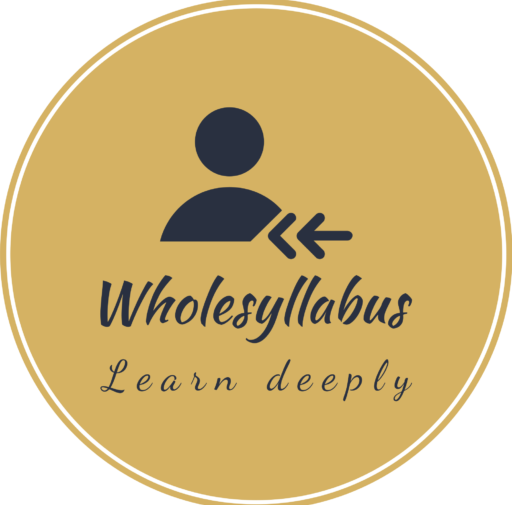Grading can be a headache—whether you’re a teacher managing assignments or a student tracking scores. The good news? Free grade calculators simplify the process, helping you determine grades, weighted averages, and GPA stress-free.
These tools save time and eliminate guesswork, so you can focus on learning and teaching. Want to see how they work? Check out our grade calculator guide for a step-by-step breakdown.
Since calculators follow specific grading methods, understanding grading systems is key. Don’t miss our U.S. public school grading scale breakdown to see why they matter.
In this post, we’ll explore the best free grade calculators out there, breaking down their features, pros, and cons so you can find the one that fits your needs perfectly. Let’s dive in!
What is a Grade Calculator and Why Does It Matter?
A grade calculator is a simple tool that helps you quickly figure out grades, weighted scores, and even GPA without needing to do the math yourself. Whether you’re a teacher managing multiple classes or a student tracking your progress, these tools make calculations fast and stress-free.
They’re especially handy for ensuring accuracy and saving time, which is crucial in today’s busy academic world. If you’re curious about grading systems and how they tie into these tools, our guide on U.S. public school grading scales is a great resource.
In short, grade calculators are more than just time-savers—they’re game-changers for anyone looking to simplify grading.
How to Choose the Best Free Grade Calculator
Not all grade calculators are created equal, and finding the right one can make a big difference in how smooth and stress-free your grading experience is. So, how do you pick the best tool for your needs?
Key Features to Look For
When choosing a grade calculator, keep an eye out for these must-have features:
- Accuracy
A good calculator should provide precise results, whether it’s a simple grade or a weighted average. Accuracy is key when you’re dealing with important scores. - User-Friendly Interface
Look for a tool that’s easy to navigate, even if you’re not super tech-savvy. A clean, intuitive design saves you time and avoids unnecessary frustration. - Device Compatibility
Whether you’re on a laptop, tablet, or phone, the best calculators work seamlessly across all devices. Bonus points if they’re mobile-friendly for quick on-the-go calculations! - Customizability
Every grading system is a little different, so the ability to adjust settings—like adding weight to assignments or creating custom grading scales—is a huge plus.
These features aren’t just nice to have—they’re what make a grade calculator reliable and practical for both students and teachers.
| Feature | GradeCalculator.net | Calculator Soup | Other Tools |
|---|---|---|---|
| Mobile-Friendly | ✔️ | ❌ | ✔️ |
| Weighted Grades | ✔️ | ✔️ | ✔️ |
| Customizable Scales | ✔️ | ✔️ | ❌ |
The Best Free Grade Calculators for 2025
With so many free grade calculators available, finding the right one can be overwhelming. To help you out, here’s a breakdown of some of the best options for students and teachers in 2025. Each tool comes with unique features, so there’s something here for everyone.
GPA Calculator
Related: Final Grade Calculator – Estimate what you need on your final exam.
1. GradeCalculator.net
Features: Weighted grade calculation, simple interface.
Pros: No login required, mobile-friendly.
Cons: Ads can be distracting.
Why It Stands Out:
GradeCalculator.net keeps things simple and efficient, perfect for quick grade calculations without any hassle. Its ability to handle weighted grades makes it a go-to for both students managing multiple assignments and teachers grading complex coursework. However, the ads can occasionally interrupt your workflow.
Pro Tip: Use the tool’s mobile-friendly interface for grading on the go.
2. Calculator Soup
Features: Complex calculation options, GPA tracking.
Pros: Highly accurate, versatile.
Cons: Not visually modern.
Why It Stands Out:
Calculator Soup goes beyond the basics, offering features like GPA tracking and the ability to calculate complex grading setups. While it may not win any design awards, its accuracy and versatility more than make up for its dated appearance.
Pro Tip: Great for students needing detailed GPA tracking throughout the semester.
3. Omni Calculator
Features: Advanced options for detailed grading setups, allows saving calculations.
Pros: Customizable for various grading systems, minimal ads.
Cons: Slight learning curve for advanced features.
Why It Stands Out:
Omni Calculator is ideal for users who need advanced customization options. Whether you’re managing a unique grading system or saving calculations for later, this tool has you covered. However, new users might need a little time to get the hang of its advanced features.
Pro Tip: Perfect for teachers creating customized grading systems for specific subjects.
4. Easy Grade Calculator
Features: Quick, basic calculations for students and teachers.
Pros: Simple and intuitive, accessible on mobile devices.
Cons: Limited functionality for advanced users.
Why It Stands Out:
If you need something fast and easy, Easy Grade Calculator is the way to go. Its no-frills interface is perfect for quick quiz or assignment grading, but it might not meet the needs of users looking for advanced features.
Pro Tip: Use it to calculate quiz scores in seconds—ideal for students and teachers short on time.
5. Schoology Grade Calculator
Features: Integrates with Schoology’s learning management system, tracks grades over time.
Pros: Perfect for teachers using Schoology, reliable and consistent.
Cons: Requires a Schoology account.
Why It Stands Out:
For educators already using Schoology, this grade calculator is a seamless addition. Its integration allows for easy tracking of grades directly within the LMS. However, it’s exclusive to Schoology users, so others will need to look elsewhere.
Pro Tip: Ideal for teachers managing large classrooms through Schoology.
6. RogerHub Grade Calculator
Features: Calculates final grades needed to reach target scores, simple interface.
Pros: No ads, clean design, focused on specific student needs.
Cons: Limited to final grade calculations.
Why It Stands Out:
RogerHub is a lifesaver for students aiming to figure out what they need to score on their final exams. Its clean, ad-free interface keeps things distraction-free, but its utility is limited to final grade calculations.
Pro Tip: Great for college students planning their study schedules.
7. Aspose Grade Calculator
Features: Supports CSV uploads for bulk grade calculations, advanced algorithms for weighted and unweighted grades.
Pros: Great for large datasets, highly accurate.
Cons: Requires some technical knowledge.
Why It Stands Out:
Aspose is a powerhouse for teachers handling large classes. Its ability to process bulk grades through CSV uploads is a game-changer, though it’s best suited for those comfortable with technical tools.
Pro Tip: Save time by uploading all grades at once and letting Aspose do the heavy lifting.
8. Teachers.io Grade Calculator
Features: Integrates with Teachers.io, customized grading templates.
Pros: Streamlined for professional use, adaptable to specific grading systems.
Cons: Requires a Teachers.io account.
Why It Stands Out:
This tool is built for professional educators who want a tailored grading solution. Its integration with Teachers.io makes it a breeze to manage grades, but it’s limited to users of the LMS.
Pro Tip: Best for teachers using Teachers.io for classroom management.
Would you like detailed content generated for a specific tool or the comparison chart?
we’ve compared the top-grade calculators for 2025, highlighting their features, pros, cons, and ideal users. Explore this detailed chart to find the perfect tool for accurate and hassle-free grading.
| Tool | Features | Pros | Cons | Best For | Device Compatibility |
|---|---|---|---|---|---|
| GradeCalculator.net | Weighted grade calculation, simple interface | No login required, mobile-friendly | Ads can be distracting | Quick, basic grade calculations | Desktop, Mobile |
| Calculator Soup | Complex calculations, GPA tracking | Highly accurate, versatile | Dated interface | Advanced GPA tracking | Desktop, Mobile |
| Omni Calculator | Advanced customization, save calculations | Minimal ads, supports unique systems | Slight learning curve for beginners | Customizable grading systems | Desktop, Mobile |
| Easy Grade Calculator | Quick calculations, no frills | Simple, intuitive, mobile-friendly | Limited for advanced calculations | Fast and straightforward grading | Desktop, Mobile |
| Schoology Calculator | Integrated with Schoology LMS | Reliable for Schoology users | Requires a Schoology account | Teachers using Schoology LMS | Desktop, Mobile |
| RogerHub Calculator | Final grade target calculations | Clean, ad-free interface | Only for final grade calculations | College students planning exams | Desktop, Mobile |
| Aspose Calculator | Bulk grade calculations, CSV upload | Highly accurate, great for large datasets | Requires technical knowledge | Teachers managing large classes | Desktop |
| Teachers.io Calculator | Customized templates, Teachers.io integration | Streamlined, professional use | Requires Teachers.io account | Teachers using Teachers.io LMS | Desktop, Mobile |
Limitations of Free Grade Calculators
While free grade calculators are super convenient, they’re not without their flaws. One of the biggest drawbacks is that many of these tools come with limited features. For instance, some calculators might not handle weighted grades or offer advanced options like GPA tracking. If you need those extra capabilities, you might end up searching for a paid alternative.
Another issue? Ads. Since these tools are free, most of them rely on advertisements to stay running. While ads aren’t always a dealbreaker, they can be distracting—especially when you’re in a hurry or trying to focus.
Despite these limitations, free calculators can still be incredibly useful for basic grading tasks. The key is knowing which tool fits your needs best, which we’ll cover next.
Which Grade Calculator Should You Use?
Not all grade calculators are created equal, so choosing the right one depends on who you are and what you need.
Best for Students
If you’re a student, you’ll want something simple and quick to use. Tools like SchoolCalc are a solid choice because they offer a user-friendly interface for calculating grades and GPAs. It’s designed with students in mind and works well on both desktop and mobile devices.
Best for Teachers
Teachers often need a bit more functionality, especially when managing multiple classes or assignments. For that, Calculator Soup is a standout option. It handles complex calculations, like weighted averages across multiple categories, and it’s highly accurate.
While its design isn’t flashy, educators value its reliability and versatility for managing detailed grading systems.
Expert Tip:
If you’re still unsure, try out a couple of tools to see which one fits your workflow best. Educators and students alike have praised these options for being dependable, and their free price tag doesn’t hurt either!
FAQs On Grade Calculator Tools
How do I calculate what my grade will be?
To calculate your anticipated grade:
Step 1: Add up all the points you’ve earned so far.
Step 2: Add up the total possible points.
Step 3: Divide the earned points by the total possible points.
Step 4: Multiply the result by 100 to get a percentage.
Example: If you’ve earned 450 points out of 500 possible points:
450 ÷ 500 = 0.9
0.9 × 100 = 90%
Is Easy Grader free?
Yes, Easy Grader offers a free version that allows teachers to quickly calculate grades without manual computations. Some advanced features may require a subscription.
What is 70% of my grade?
If an assignment or exam constitutes 70% of your total grade, you can calculate its impact as follows:
Step 1: Convert the percentage to a decimal: 70% = 0.70.
Step 2: Multiply your score by 0.70.
Example: If you scored 85% on this component:
85 × 0.70 = 59.5%
This means this component contributes 59.5% to your overall grade.
What is 3 out of 20 wrong?
If you got 3 questions wrong out of 20:
Step 1: Subtract the number wrong from the total: 20 – 3 = 17 correct.
Step 2: Divide the number correct by the total: 17 ÷ 20 = 0.85.
Step 3: Multiply by 100 to get a percentage: 0.85 × 100 = 85%.
So, you scored 85%.
How do you calculate percentage grade?
To calculate a percentage grade:
Step 1: Divide the points earned by the total possible points.
Step 2: Multiply the result by 100.
Example: If you earned 45 points out of 50:
45 ÷ 50 = 0.9
0.9 × 100 = 90%
Is a 93 an A?
Grading scales vary by institution. In many U.S. high schools, a 93% is considered an A. However, some institutions may categorize a 93% as an A-. It’s essential to consult your specific school’s grading policy.
More Academic Tools and Guides
You might also find these resources helpful:
- ✅AP Score GPA Estimator
- ✅Weighted vs. Unweighted GPA Converter
- ✅ How To Use a Grade Calculator: Simplify Grading and Get Accurate Results
- ✅ GPA Guide: What It Is, How To Calculate It & Why It Matters
- ✅ Do AP Exams Affect GPA? Scoring Guide & GPA Impact (2025)

Nawab, an educator teaching K-12 since 2010, holds an English honors graduate degree and a diploma in elementary education. He has also been blogging for five years, sharing insights for educators and parents.